My daughter's friend, Lily, brings her laptop to me with a complaint that the computer shuts down intermittently. After investigating, I determine there is no fan sound coming from the laptop. The fan has apparently quit working, causing the laptop to shut down when it over heats. However, Lily does not want to spend the money to purchase a new fan.
It occurred to me, that while browsing in the computer section of Staples once (one of my favorite pastimes), I saw a laptop desk tray with a fan built into it to keep the laptop from overheating, since laptops have a tendency to overheat while sitting on top of your lap. At the time, I thought it was a gimmick that no one would ever spend the extra money on. I quickly took a spin down to Staples and purchased one. And, would you believe it? It solved the problem of Lily's laptop shutting down.
I tested by removing the laptop tray and within one minute, the laptop shut down. I did this several times to confirm. As long as the laptop sat on top of the laptop tray and the fan was plugged in, the computer stayed operational! I instructed Lily to leave the fan on when she uses the laptop. This was about six months ago. I just spoke to her last night, and her laptop is still running fine!
Thursday, January 6, 2011
How to Add Google Voice Widget to Your Website
This is an extremely cool widget you can add to your website or blog!
Google Voice
Features of Google Voice
How to Add Google Voice Widget to Your Website
Google Voice
Features of Google Voice
How to Add Google Voice Widget to Your Website
Related articles
- What's the Best Android Calendar Widget? (brighthub.com)
- Google Revamps Android Hotpot App (searchenginejournal.com)
- First Look at Android 3.0 Honeycomb, or Android for Tablets [Video] (lifehacker.com)
- Use a Google Voice Number from Outside the U.S. [International] (lifehacker.com)
- The Electric Educator: 10 Google Voice Tricks That Will Rock Your Phone! (electriceducator.blogspot.com)
- New Widgets Let Any Website Offer Local Shopping Options (mashable.com)
NTFS Permissions when deleting folders
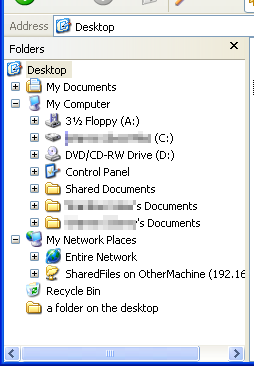 Image via Wikipedia
Image via WikipediaWhat is the least permission that a user should grant others that would allow them to delete folders within a share?
Modify.
Related articles
- Folder Permission on server 2008 R2 (edugeek.net)
- How Can I Share Folders In Windows 7? (lockergnome.com)
- Scripting to Delete multiple files and folders. (edugeek.net)
- How can I automatically delete contents of Recycler folder? (edugeek.net)
Wednesday, January 5, 2011
Volume Shadow Copy
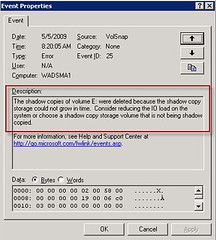 Image by Bruce Elgort via Flickr
Image by Bruce Elgort via FlickrWhat situation would the IT Department use a volume shadow copy, instead of a backup strategy?
If the user accidentally overwrites a presentation he spent all day creating. Note that shadow copies maintain a maximum of 64 copies of a file. The copy schedule affects the amount of time that the oldest copies are deleted. Microsoft recommends writing shadow copies to a different volume on a different drive than the shared folders.
You should not write shadow copies to compressed volumes. Compressed volumes cannot have an allocation unit size of greater than 4 KB. Using a volume with an allocation unit size of less than 16 KB can result in loss of shadow copies.
How Volume Shadow Copy Service Works
Related articles
- What To Do About Missing Windows 7 Restore Points (itexpertvoice.com)
- ShadowExplorer Updated, Restore Files In Windows (ghacks.net)
- Switch from a Hard Disk to an SSD with Little Fuss and Bother (itexpertvoice.com)
- We Answer: Will System Recovery Eliminate Trojans, Viruses, and Malware? (brighthub.com)
- How to Clone Windows 7 Installation to New PC or Hard Drive (brighthub.com)
- Troubleshooting the Blue Screen of Death (itexpertvoice.com)
- Free-up Some Disk Space on your Computer (labnol.org)
- Cloud Servers for Windows Beta Update (rackspacecloud.com)
- The Best Encryption Tool and Free Options to Protect Files (brighthub.com)
Map a network drive
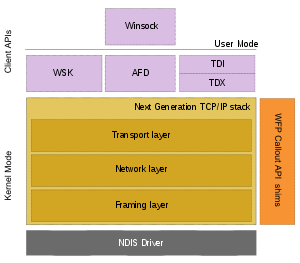 Image via Wikipedia
Image via WikipediaHow would you list a shared network folder location in My computer for quick access?
Map a network drive to the shared folder.
Map a Network Drive in Windows Vista and Windows Server 2008
Related articles
- How Can I Share Folders In Windows 7? (lockergnome.com)
- Group Policies in Windows 7 (itexpertvoice.com)
- Folder Permission on server 2008 R2 (edugeek.net)
- I'm about to shoot my beautifully designed Lacie black box in frustration. (ask.metafilter.com)
- Lifehacker, tips and downloads for getting things done (m.lifehacker.com)
- Exploring the Connections between Windows 7 and Windows Server 2008 R2 (itexpertvoice.com)
- SMBv2: A Speed Pump for Windows 7 and Windows Server 2008 (itexpertvoice.com)
Tuesday, January 4, 2011
Folder Redirection
 Image via Wikipedia
Image via Wikipedia- A manager would like to have user folders (like My Documents and My Pictures) automatically backed up by network administrators. What does this manager need?
http://technet.microsoft.com/en-us/library/cc778976(WS.10).aspx
Related articles
- Folder re-direction - Solved (edugeek.net)
- Group Policies in Windows 7 (itexpertvoice.com)
- Odd Profile Issue (edugeek.net)
- Redirecting to Home folder problems (edugeek.net)
- Client programs taking ages to load after server demotion. (edugeek.net)
How can you print a printer self test page?
How can you print a printer self test page?
Answer: Through the operator panel on the printer, or, through the printer properties settings.
Related articles
- What printers are compatible with AirPrint on the ipad? (grand-alliance.com)
- Printer etiquette and annoyances (kerrywills.wordpress.com)
- AirPrint Under Windows With Activate Printer (cultofmac.com)
- Printer Repair Technicians & The Truth (pctechmojo.com)
- Using One Printer For Your Mac And PC (brighthub.com)
- GPP Printers, need some help (edugeek.net)
- Printing - how do you do it? (edugeek.net)
- It Isn't Quite AirPrint - But PrintJinni Gives Epson A Fighting Chance [Review] (cultofmac.com)
- Quick Note: HP Updates six printers for use with AirPrint (reviews.cnet.com)
Monday, January 3, 2011
How to remove an external USB hard drive
What is the BEST way to explain to a user how to move an external USB hard drive to another computer?
Dismount the drive by right-clicking the device icon in the system tray. When the system displays that it is safe to remove the drive, unplug the device from the computer and plug it into the other computer.
Related articles
- USB 3.0: Everything You Need to Know (itexpertvoice.com)
- USBFlashCopy Automatically Copies Data From Your USB Drive To a Custom Folder (techie-buzz.com)
- ReadyBoost: A Cheap and Easy Way to Improve Windows 7 System Performance (itexpertvoice.com)
- How To Upgrade A PS3 Hard Drive (mademan.com)
Sunday, January 2, 2011
Hibernation
 Image via Wikipedia
Image via WikipediaYou need to configure your desktop computer to maximize the time between recharging your computer that is used infrequently during the day. What mode should you use?
Hibernation is a feature of laptops that allow them to enter into a low power state. This low power state will ensure that the laptop battery is not consumed when it is sitting idle. Hibernation can be configured through the Power Options applet in the Control Panel.
Related articles
Related articles
- Extend Windows 7, Vista laptop Battery life with Aerofoil (madrasgeek.com)
- Mini versus Laptop Computers: What's the Difference? (brighthub.com)
- How to Choose Between a Laptop and Desktop Computer for Your Home Office (brighthub.com)
- The death of desktop imminent ! (trak.in)
Subscribe to:
Posts (Atom)










