Thursday, January 20, 2011
Troubleshooting Post-Installation Issues using msconfig
Posted by
Unknown
Wednesday, January 19, 2011
Unable to print to a network printer
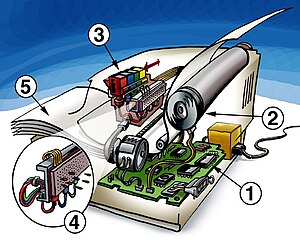 Image via Wikipedia
Image via WikipediaOne of the users complains he cannot print to the local inkjet printer. Both of the other users are able to print to it.
What should the user do?
Answer: Install the printer while the user is logged in. When a printer is installed on a Windows XP computer that is in a workgroup or domain, the printer may need to be installed separately for each user.
Install a printer on a home network
Related articles
- How to Find Device Drivers with Windows Update (devicemag.com)
- Windows XP Mode on Windows 7, Install & Use Windows XP from Windows 7 (madrasgeek.com)
- Using Windows 7 as a Print Server (brighthub.com)
- When XP Mode Isn't Enough (itexpertvoice.com)
- Product Review: Migrating from Windows XP to Windows 7 with Zinstall (itexpertvoice.com)
- Windows XP Mode: Can it ease your migration headaches? (itexpertvoice.com)
- Troubleshooting Printer Error Messages (brighthub.com)
- Copying registry settings from one user to a new user in Win XP (edugeek.net)
- How the Windows XP Extension Will Affect Businesses (itexpertvoice.com)
- "Printers At A Great Value Made By Brother, What Could Be Better?" and related posts (internet-success-secrets.info)
- Your Windows 7 Migration Timeline: Why Your Project Should Already be Underway (itexpertvoice.com)
Subscribe to:
Posts (Atom)

